调用相册:
This app has crashed because it attempted to access privacy-sensitive data without a usage description. The app's Info.plist must contain an NSPhotoLibraryUsageDescription key with a string value explaining to the user how the app uses this data.
意思就是说,你需要在 info.plist 文件添加一个 NSPhotoLibraryUsageDescription的 key,然后添加一个描述。
解决方案
1.在项目中找到info.plist文件,右键点击以 Source Code形式打开
2.添加以下键值对,这里以 PhotoLibrary 作为例子
<key>NSPhotoLibraryUsageDescription</key>
<string>此 App 需要您的同意才能读取媒体资料库</string>
注意,key 是绝对不能写错的,
而 value 也就是<string></string>你可以随意写
其它的权限key:
// 相机
NSCameraUsageDescription
// 相册
NSPhotoLibraryUsageDescription
// 麦克风:
NSMicrophoneUsageDescription
// 通信录
NSContactsUsageDescription
// 位置
NSLocationUsageDescription
// 日历
NSCalendarsUsageDescription
// 蓝牙
NSBluetoothPeripheralUsageDescription
// 媒体资料库
NSAppleMusicUsageDescription
// 提醒事项
NSRemindersUsageDescription
// 在使用期间访问位置
NSLocationWhenInUseUsageDescription
// 始终访问位置
NSLocationAlwaysUsageDescription
// 运动与健身
NSMotionUsageDescription
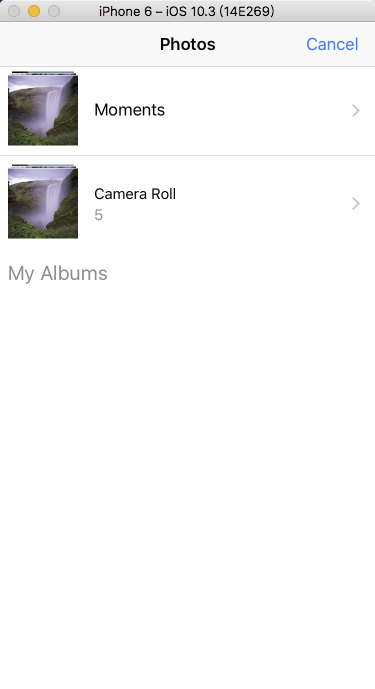
声明:本站所有文章和图片,如无特殊说明,均为原创发布,转载请注明出处。

