dialog 简介
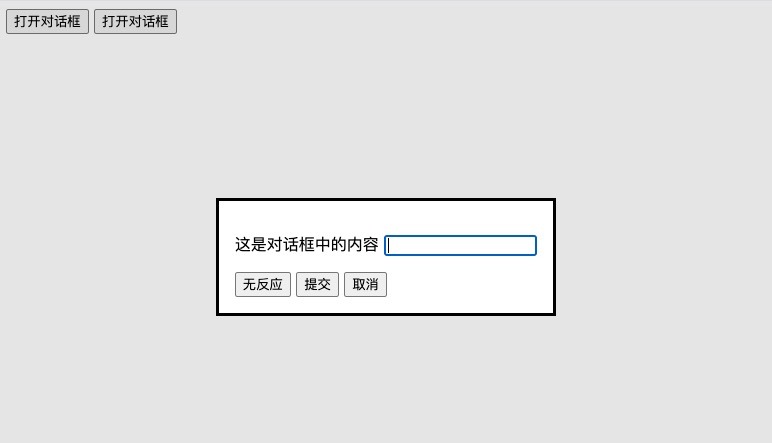
HTML <dialog> 元素表示一个对话框或其他交互式组件,例如一个可关闭警告、检查器或者窗口。
下面的示例会渲染一个非模态对话框。在对话框激活的状态下,点击“OK”按钮将会关闭对话框。
<dialog open>
<p>Greetings, one and all!</p>
<form method="dialog">
<button>OK</button>
</form>
</dialog>
解释:
- open 指示这个对话框是激活的和能互动的。当没有设置 open 属性时,对话框不应该显示给用户。推荐使用 .show() 或 .showModal() 方法来渲染对话框,而不是使用 open 属性。
- 表单上的 method=dialog 属性,如果表单在dialog元素中,提交时就会触发关闭对话框,button 的 type 属性必须是 'submit'。当提交表单时,对话框的 returnValue 属性将会等于表单中被使用的提交按钮的 value。
- ::backdrop CSS 伪元素可用于给使用 HTMLDialogElement.showModal() 显示的 <dialog> 元素背景添加样式,例如在对话框被打开激活时,调暗背景中不可访问的内容。
- 当使用Esc键取消<dialog>时,将同时触发 cancel 和 close 事件。
dialog 的方法
dialog.show()
// Displays the dialog element.
dialog.showModal()
// Displays the dialog element and makes it the top-most modal dialog.
// This method honors the autofocus attribute.
dialog.close([ result ])
// Closes the dialog element.
// The argument, if provided, provides a return value.
dialog.returnValue [ = result ]
// Returns the dialog's return value.
// Can be set, to update the return value.
再来看一个更详细的例子:
<dialog id="favDialog">
<form method="dialog">
<p>
这是对话框中的内容
<input type="text" name="test">
</p>
<div>
<button type="button">无反应</button>
<button type="submit" value="这是表单按钮值">提交</button>
<button type="button" id="cancel">取消</button>
</div>
</form>
</dialog>
<button class="open">open 打开对话框</button>
<button class="showModal">showModal 打开对话框</button>
var dialog = document.querySelector('#favDialog');
document.querySelector('.open').addEventListener('click', e=>{
dialog.show();
});
document.querySelector('.showModal').addEventListener('click', e=>{
dialog.showModal();
});
document.querySelector('#cancel').addEventListener('click', e=>{
let textValue = document.querySelector('input[name="test"]').value;
dialog.close(textValue);
});
dialog.addEventListener("close", () => {
console.log('dialog 的 returnValue 是: ', dialog.returnValue);
});
dialog.addEventListener("cancel", () => {
console.log('cancel: ', dialog.returnValue);
});
dialog 的兼容性

最新的浏览器都支持 dialog,如果遇到比如 Safari 15.4 浏览器以下的版本,可以使用谷歌官方的 dialog-polyfill。https://github.com/GoogleChrome/dialog-polyfill
<head>
<link rel="stylesheet" type="text/css" href="dist/dialog-polyfill.css" />
</head>
<body>
<dialog>
I'm a dialog!
<form method="dialog">
<input type="submit" value="Close" />
</form>
</dialog>
<script src="dist/dialog-polyfill.js"></script>
<script>
var dialog = document.querySelector('dialog');
dialogPolyfill.registerDialog(dialog);
// Now dialog always acts like a native <dialog>.
dialog.showModal();
</script>
</body>
自定义样式
你可以使用CSS来自定义对话框的外观,例如:
dialog {
width: 300px;
background-color: #f1f1f1;
border: 1px solid #ccc;
padding: 1rem;
}
dialog::backdrop {
background-color: rgba(0, 0, 0, 0.3);
}这段CSS设置了对话框的宽度、背景颜色、边框以及对话框背后的遮罩层颜色。
相关链接:
https://developer.mozilla.org/zh-CN/docs/Web/HTML/Element/dialog
https://developer.mozilla.org/en-US/docs/Web/API/HTMLDialogElement
https://github.com/GoogleChrome/dialog-polyfill
https://googlechrome.github.io/dialog-polyfill/
修改时间 2024-06-15
声明:本站所有文章和图片,如无特殊说明,均为原创发布,转载请注明出处。

