
效果:

算法:
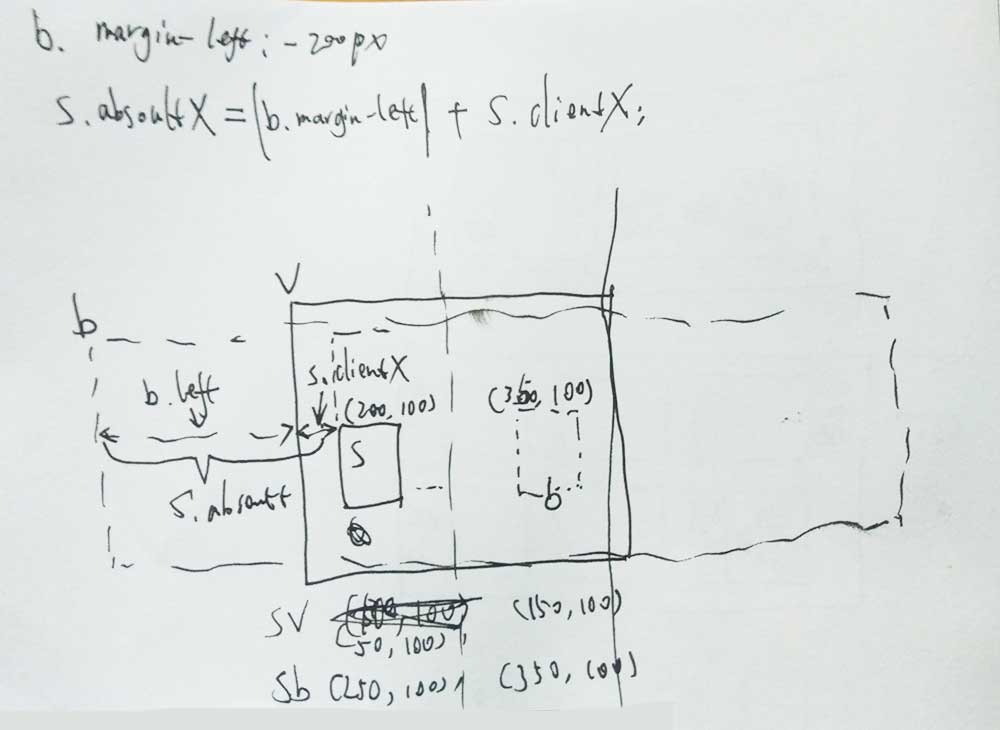
代码:
<div class="stage">
<div class="sence">
<div class="sprite"></div>
</div>
</div>
<style>
.stage{width: 100%; overflow: hidden; position: relative; }
.sence{width: 1024px; height: 350px; background:url(../assets/images/background.jpg); position: relative;}
.sprite{width: 20px;height: 50px; background: #f4f74a; position: absolute;}
</style>
<script>
// 初始化精灵
var sprite = document.querySelector(".sprite");
// 精灵初始位置
var from = {x:200, y:280};
sprite.style.left = from.x+'px';
sprite.style.top = from.y+'px';
// 精灵速度
sprite.vX = 0;
sprite.vY = 0;
// 初始化场景
var sence = document.querySelector(".sence");
sence.style.marginLeft = "-100px";
sence.style.marginTop = "0px";
sence.style.width = "1024px";
// 处理用户点击
function s(event){
var from = {};
from.x = parseFloat(sprite.style.left);
from.y = parseFloat(sprite.style.top);
var to = getToCoordinate(event, sence);
move(sprite, sence, from, to, event);
}
document.addEventListener("touchstart", s);
/**
* @function 精灵移动函数
*/
function move(spriteSelector, senceSelector, from, to, event){
//偏移量,两条直角边长
var offset = {x:0,y:0};
offset.x = to.x - from.x;
offset.y = to.y - from.y;
//实际距离
var distance = Math.pow(offset.x,2) + Math.pow(offset.y,2);
distance = Math.sqrt(distance);
//速度 p/s 速度比等于直角三角形边长比
var v = 1; //斜边速度
sprite.vX = (offset.x * v)/distance; //x轴上速度
sprite.vY = (offset.y * v)/distance; //Y轴上速度
//设置移动循环
clearInterval(spriteSelector.timer);
spriteSelector.timer = setInterval(function(){
var left = parseFloat(spriteSelector.style.left) + sprite.vX;
var top = parseFloat(spriteSelector.style.top) + sprite.vY;
// 大小5*5的范围内
var edge = 2;
if( Math.round(left) > to.x-edge && Math.round(left) < to.x+edge){
if( Math.round(top) > to.y-edge && Math.round(top) < to.y+edge){
from.x = to.x;
from.y = to.y;
clearInterval(spriteSelector.timer);
}
}
spriteSelector.style.left = left.toString() + "px";
spriteSelector.style.top = top.toString() + "px";
scrollScence(spriteSelector, senceSelector, from, to, event);
},1);
};
/**
* @function 场景移动 场景根据sprite的位置移动
*/
function scrollScence(spriteSelector, senceSelector, from, to, event){
var spriteLeft = parseFloat( spriteSelector.style.left );
var senceMarginLeft = parseFloat( senceSelector.style.marginLeft );
var distance = Math.abs(spriteLeft) - Math.abs(senceMarginLeft); // 精灵离浏览器左边的距离
var documentWidth = Math.ceil( parseFloat(document.body.clientWidth) ); // 浏览器宽度
var senceWidth = parseFloat(senceSelector.style.width); // 场景宽度
// 场景左移 精灵向右移动 精灵离左边的距离大于屏幕一半,并且场景偏移到右边边界前执行
if( sprite.vX>0 && distance+100 > documentWidth/2 && Math.abs(senceMarginLeft) <= (senceWidth-documentWidth) ){
var marginLeft = parseFloat(senceSelector.style.marginLeft) - sprite.vX;
senceSelector.style.marginLeft = marginLeft.toString() + "px";
console.log("场景左移");
}
// 场景右移 精灵向左移动 精灵离右边的距离大于屏幕一半,并且场景偏移到左边边界前执行
if( sprite.vX<0 && documentWidth-distance+100 > documentWidth/2 && senceMarginLeft <= 0 ){
var marginLeft = parseFloat(senceSelector.style.marginLeft) - sprite.vX;
senceSelector.style.marginLeft = marginLeft.toString() + "px";
console.log("场景右移");
}
}
/**
* @function 获取精灵目标坐标 获取sprite相对sence的坐标,由场景sence的marginLeft和clientX计算
*/
function getToCoordinate(event, senceSelector){
var offset = {};
offset.x = parseFloat( senceSelector.style.marginLeft );
offset.y = parseFloat( senceSelector.style.marginTop );
var destiny = {};
destiny.x = event.touches[0].clientX + Math.abs(offset.x);
destiny.y = event.touches[0].clientY + Math.abs(offset.y);
return destiny;
}
</script>
演示地址 需要手机端打开
修改时间 2018-05-06
声明:本站所有文章和图片,如无特殊说明,均为原创发布,转载请注明出处。

