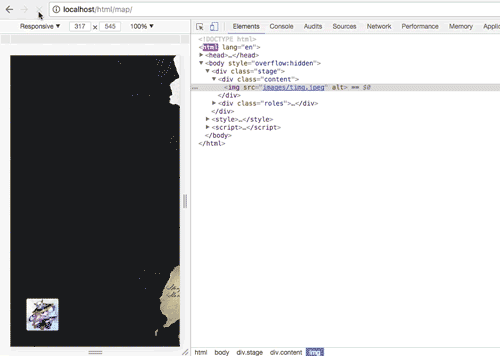
<body style="overflow:hidden">
<div class="stage">
<div class="content">
<img src="images/timg.jpeg" alt="">
</div>
<div class="roles">
<div class="roleOne">
<img src="images/mengpo.png" alt="">
</div>
</div>
</div>
<style>
.stage{width: 100%; overflow: hidden;position: relative;}
.content{width: 2826px; height: 1842px;
/* transition: margin-left 0.2s 0s; */
}
.content img{display: block; width: 100%;height: 100%;}
.roles, .roleOne{width: 60px; height: 60px; position: fixed; left: 30px; bottom: 30px;}
.roleOne img{width: 100%; height: 100%;}
</style>
<script>
var stage = document.querySelector(".stage");
stage.style.height = document.body.clientHeight; //获取视图的高度
var content = document.querySelector(".content");
// content.style.marginLeft = "0px";
var contentWidth = 2826;
var contentHeight = 1842;
var contentWidthEdge = contentWidth - document.documentElement.clientWidth;
var contentHeightEdge = contentHeight - document.documentElement.clientHeight;
console.log(document.documentElement.clientHeight + " "+ document.documentElement.clientWidth);
var start = {x:0,y:0}; //滑动的起始坐标
var end = {x:0,y:0}; //滑动停止坐标
var offset = {x:0,y:0}; //偏移
var marginLeft = "0px";
var marginTop = "0px";
function startAction(event){
start.x = event.touches[0].clientX;
start.y = event.touches[0].clientY;
// console.log(start);
}
function move(event){
// event.preventDefault();
end.x = event.touches[0].clientX;
end.y = event.touches[0].clientY;
// console.log(end);
offset.x = end.x - start.x;
offset.y = end.y - start.y;
start.x = end.x;
start.y = end.y;
marginLeft = isNaN( parseInt(content.style.marginLeft) ) ? 0 : parseInt(content.style.marginLeft);
marginLeft = marginLeft + offset.x;
if(marginLeft > 0 || marginLeft <= -contentWidthEdge){
}else{
content.style.marginLeft = marginLeft + "px";
}
marginTop = isNaN( parseInt(content.style.marginTop) ) ? 0 : parseInt(content.style.marginTop);
marginTop = marginTop + offset.y;
if(marginTop > 0 || marginTop <= -contentHeightEdge){
}else{
content.style.marginTop = marginTop + "px";
}
console.log("offset.x: "+offset.x+", marginLeft: "+marginLeft + " marginTop: "+marginTop);
}
// setInterval(function(){
// content.style.marginTop = "-300px";
// content.style.marginLeft = "-300px";
// },3000);
window.onload = function(){
var stage = document.querySelector(".stage");
console.log(stage);
document.addEventListener("touchstart", startAction);
document.addEventListener("touchmove", move);
document.addEventListener("touchend", function(){
console.log("滑动结束!");
});
}
</script>
</body>
声明:本站所有文章和图片,如无特殊说明,均为原创发布,转载请注明出处。

