如果你点击一个有样式的标签,或者是一个封装好的按钮组件,这些都不提供:to的接口的,此时就得用函数式路由了,比如这种
<template>
<div>
<mt-navbar v-model="selected" class="container" @click.native="goRouter">
<mt-tab-item id="head-nav1">新歌</mt-tab-item>
<mt-tab-item id="head-nav2">排行</mt-tab-item>
<mt-tab-item id="head-nav3">歌单</mt-tab-item>
<mt-tab-item id="head-nav4">歌手</mt-tab-item>
<mt-tab-item id="head-nav5">彩铃</mt-tab-item>
</mt-navbar>
</div>
</template>
<script type="es6">
import { Navbar, TabItem } from 'mint-ui';
export default {
name:'head-nav',
data(){
return {
selected:'head-nav1'
}
},
components:{Navbar, TabItem},
methods:{
goRouter(){
var navItem=this.selected.charAt(this.selected.length-1);
switch(navItem){
case '1':this.$router.push({path:'index'});break;
case '2':this.$router.push({path:'rank'});break;
case '3':this.$router.push({path:'plist'});break;
case '4':this.$router.push({path:'singer'});break;
case '5':this.$router.push({path:'ringtone'});break;
}
}
}
}
</script>回到上一级可以这么写
<template>
<div class="rank-head container" :style="style">
<a class="rank-head-back" @click="routerBack"></a>
{{title}}
</div>
</template>
<script type="es6">
export default {
props:['title','style'],
name:'rank-head',
methods:{
routerBack(){
this.$router.go(-1);
}
}
}
</script>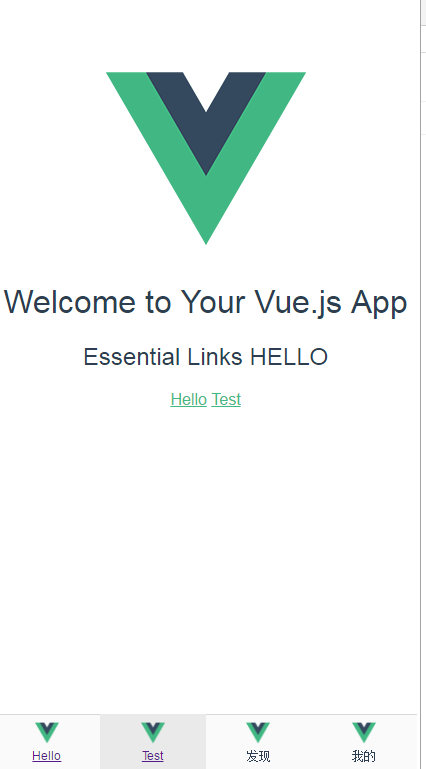
声明:本站所有文章和图片,如无特殊说明,均为原创发布,转载请注明出处。

